MY ONLINE POST-IT SYSTEM | ASK ANYTHING SERIES Illinois wedding and portrait photographer workflow
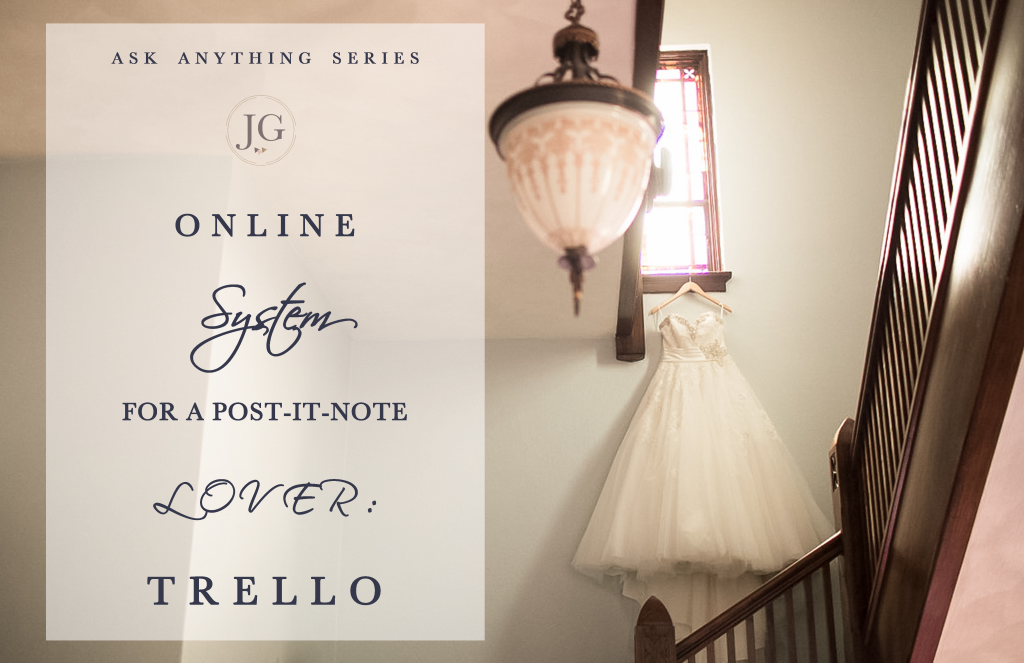
I am a post-it girl. I LOVE physical calendars, and making lists, and writing notes to myself- I always have. There is something about writing it myself, seeing it physically in front of me, and the best- crossing things off of those lists!! As technology has progressed though, and as I have made a business that involves a lot of technology, I have come to admit that there are great advantages to doing things online instead- even though I still have a pretty planner that I use! So my calendar, my business workflow, my systems- they are all on the computer now. And one thing that I love about that is that just by having my phone, I have access to that workflow, and I don’t have to carry anything extra! I am going to share about a few of these systems in the Ask Anything series, but for today, I am sharing about the online post-it note system that I have been using for the past 6 months. Enter: Trello!
This is a resource that is available for free for anyone (there are a few extra features if upgraded but nothing you need!), and it would be amazing for managing any part of your life, even if you aren’t a business owner! Trello is really an online sticky note system at it’s core, but has really great capabilities for sharing, customizing, creating templates, and much more! I am first going to talk about it’s uses for just me and my business.
Basically, Trello is a “boards” system. So you make a board that is your overall tasks (so I have a Jill-JGP board), and then on that board, you create “lists” for all of the various BIG tasks you have. You can see how I have arranged my business board here:
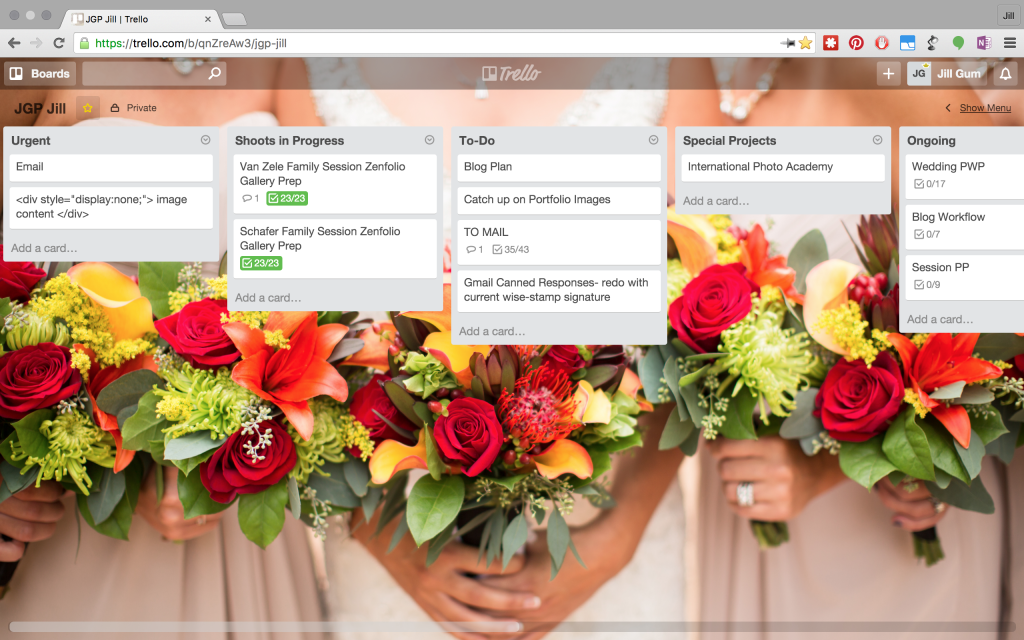
Obviously, you can see the various lists (categories, as I think of them): Urgent, Shoots in progress, To-Do, Special Projects, On-going, and it goes on and on as I scroll to the right! You create a new list very simply, and then from that list, you add “cards”. Under to-do, you can see my cards: Blog plan, Catch up on Portfolio Images, To Mail, and Gmail Canned Responses.
Those cards are the specific jobs that belong in each list! If I click on any of those cards, I can then add checklists, and the capabilities are amazing!
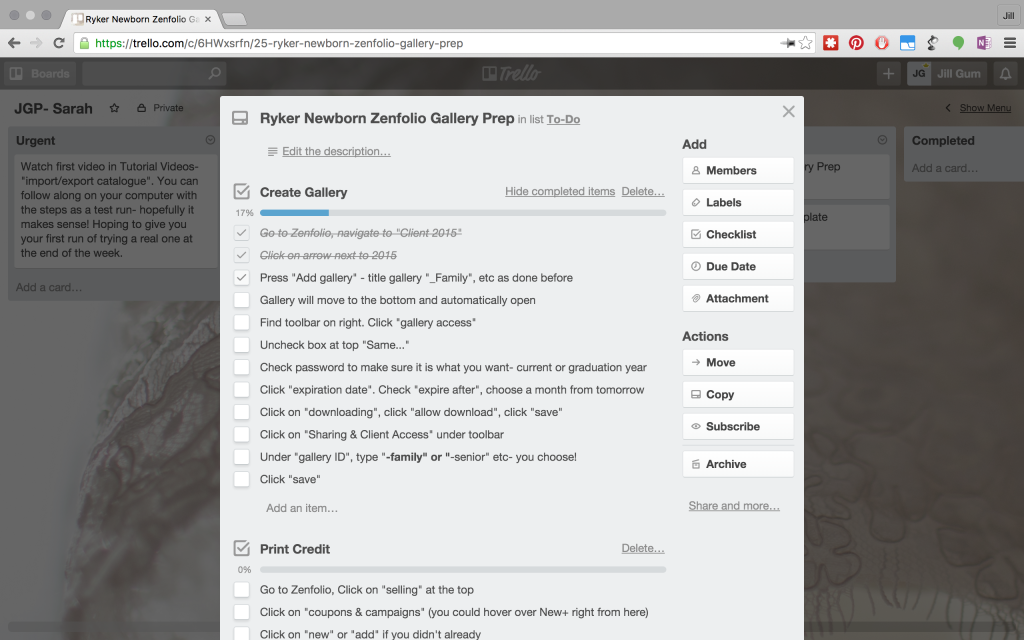
The cross-offer in me LOVES that as I complete tasks and check the box by them, they get crossed off and my progress bar shows me how far I have gone! Now this is where I have to tell you about the part that REALLY works for my business, and it is all of those actions on the right. Let’s start with “Copy”. I can copy a checklist that has a template on it, like this one for post session gallery prep, and give it the name of my next client, and viola, without re-typing anything, I have a new card (complete with full workflow checklist!) for my next client! On paper post-it notes, I would be writing things again, and again, and again! My next favorite part…the “Move” button! I can send these cards from one board to another (like from “to do” to “urgent”, meaning do it now!). And I can also move them to other boards, which is where Trello is really amazing for me!
You see…Michael, my husband, has a board! So parts of JGP that he helps with can be sent to him, and he can check his board and see what is on his list. We also recently hired an assistant whom I cannot wait to share more about, and she has a board as well so she can I can constantly communicate with each other! So I add tasks to her various cards, and then she can move them to my board when she is done, so I know they are completed and can do whatever comes next! It is awesome!
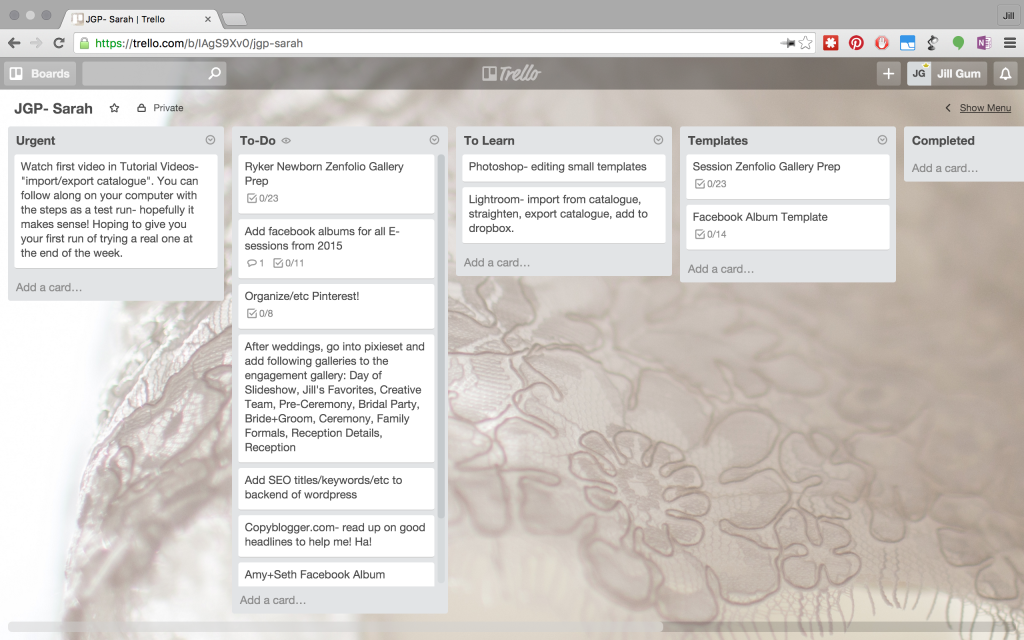
If I was just using this in everyday life, I could see it working really well for grocery lists, home to-do tasks (like hanging your new canvas on the wall, or fixing that squeaky door) as reminders, a bill-pay schedule, so many uses! As a bride, I think the uses could be ENDLESS! Various aspects of planning, to-dos, to-pays, reminders for others in your family. You can have Trello alert you by email when tasks are due, or let you know when someone else has completed or worked on something. There are SO many more capabilities but I didn’t want to overwhelm! There IS an app to have it on your phone too with all the same capabilities!
In the end, there are many tools that can work like this- but this is by far my favorite and the tool I have found the most useful! You should definitely look into it- it is free and amazing!
I hope this is a helpful tool for you!!
For other JGP business Education posts, visit here!
For wedding planning education posts, visit here!
Edit your cell phone photos with just ONE click to either "fix" an issue or add beautiful "flair" and style to your photo!
JILL GUM Everyday
Fix and Flair Presets
INTRODUCING
LEARN MORE
before / after
Click to leave a blog Comment!
We love reading your thoughts! Please also feel free to share the post using the links below!
Leave a Reply
I'm Jill, a wedding and portrait photographer based out of Chicago and Central Illinois, and available world wide! I'm also a photography educator, wife to my favorite person on the planet, mama to 3 amazing kids and an energetic Aussie, and obsessed with statement jewelry and all desserts (especially fruit pies!).
As a past high school teacher, I have a major heart for education. After going full time in my business, I have built a business I love that gives me an almost 6 figure salary and allows me to be home part time with my kids. I dream for you to run a business that enhances your life and lights you up, and I believe I can help you learn how to do it with a little hustle and a lot of heart!
click to learn more about me
Hello Friend!
Are you a Photographer?
Start HERE!
Are you a mom/hobbyist?
Start HERE!
You're in the right place! As a past high school teacher, educating others is my life's work and a HUGE part of my business! I have been teaching moms and hobbyists how to use their camera from first purchasing it all the way to coaching them into businesses of their own, and I'd love to help you as well, wherever you are (and whatever camera you have!).
I'm so glad you are here! Teaching Photographers and other small business owners how to run more joyful, successful, and profitable businesses is one of my favorite parts of my business! I specialize in working with photographers to make their goals a reality (or figure out what their goals should be in the first place!).
looooove me some trello!!! its the best!!
There’s nothing better than crossing stuff off the list!! I will have to check out Trello!
Been wanting to try Trello for a while now!! Thanks for sharing!