ASK ANYTHING : WHAT IS LIGHTROOM FOR ANYWAYS? Editing...duh! ;-) Read on for the full story!

You may be asking, what the heck is Lightroom?! And if so, I’d like to send you here first for a little explanation! Your next question might be, but I’m not a professional…is it for me? And my answer is a resounding YES! If you are taking pictures with ANYTHING beyond your camera phone, especially if you are using a dSLR or starting to mess with your settings more and more on whatever camera you are using to take more control from the big “auto” setting, Lightroom is for you! And next…why you say? Because it is an extremely powerful, but once you get the hang of it, simple and fast editing tool that can make a huge amount of difference in your images with a few sliders…once you get the hang of it! There are a lot of details about how it works here that you can check out, but if you want to see a little of what it does- read on!
I have pulled a few examples of work from the past year that I can show you some of my favorite features with, and explain what happened in my original image to need a little work. But I have to start by saying that my photography my first few years began much more rough than these images, and truly required some editing help often on every image. Now, my images often come out of camera mostly how I want them to look, so I make just very small changes- some that are fixing issues with the way the camera and lens work themselves- and then I am all done!
In this first example, you can see straight out of camera (SOOC) on the left, a moodier warmer edit next, the edit I delivered third, and a black and white conversion 4th. Each of these changes were made with just a few sliders and less than 30 seconds of work. Lots of people choose to use “presets” to make these edits- I am going to share more about those next week, but only use presets I have made form my own setting choices.

See the difference between those in just a few sliders? Each of them evokes a different feeling! I also edited the crop a little from the original- I will talk more about that soon here! So sometimes, I am editing just to correct light, white balance (how cool or warm an image looks), or color vs. black and white. Below is another example of that! I made the first one quite a bit darker than the original to show you what might have been more typical of my early days coming out of my camera sometimes while learning manual- can anyone relate?!
The middle here is a more matte/film look, and the bottom is what I delivered to the client…all with a few small controls in Lightroom. It gives you SO MUCH flexibility! Below, I was adjusting a little for the way the lighting was coming in the small bedroom, and had to bring quite a bit of brightness around this cute babe to get the style of image I like.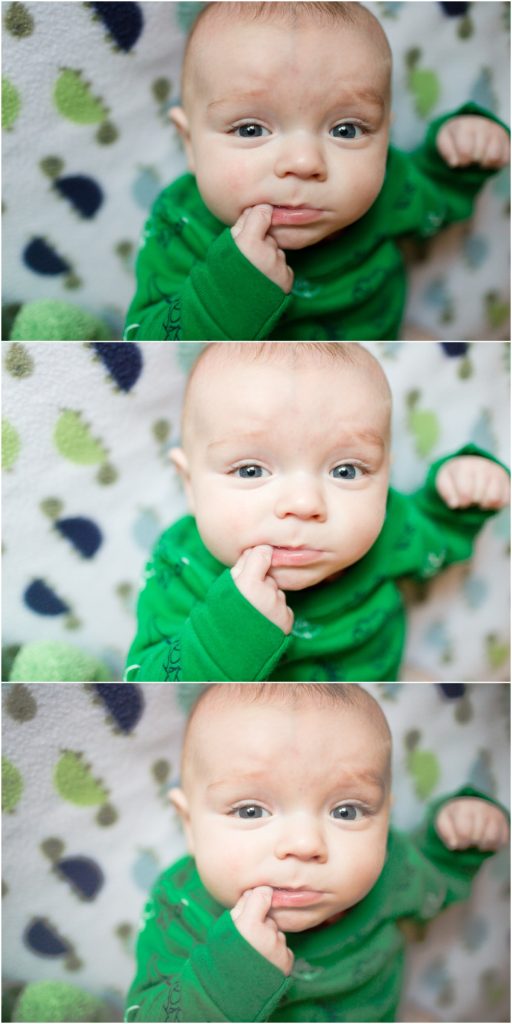
The bottom is a more dramatic take, with a matte finish added in- matte is very popular right now and it kind of flattens out the shadows in an image- it isn’t how I deliver my images, but it is a style that I do really love!! The middle was sent to my client. Below, I had a really quick lighting change from a toddler who was no longer standing up getting a lot of light on his face, but flopped to his back where a piece of furniture was blocking the light. I would NEVER miss a moment for that- because I knew I could fix it in Lightroom! And when I had a second to adjust my settings, I did! I delivered this black and white because I loved the emotion- but you can see how easy it was to brighten it up!
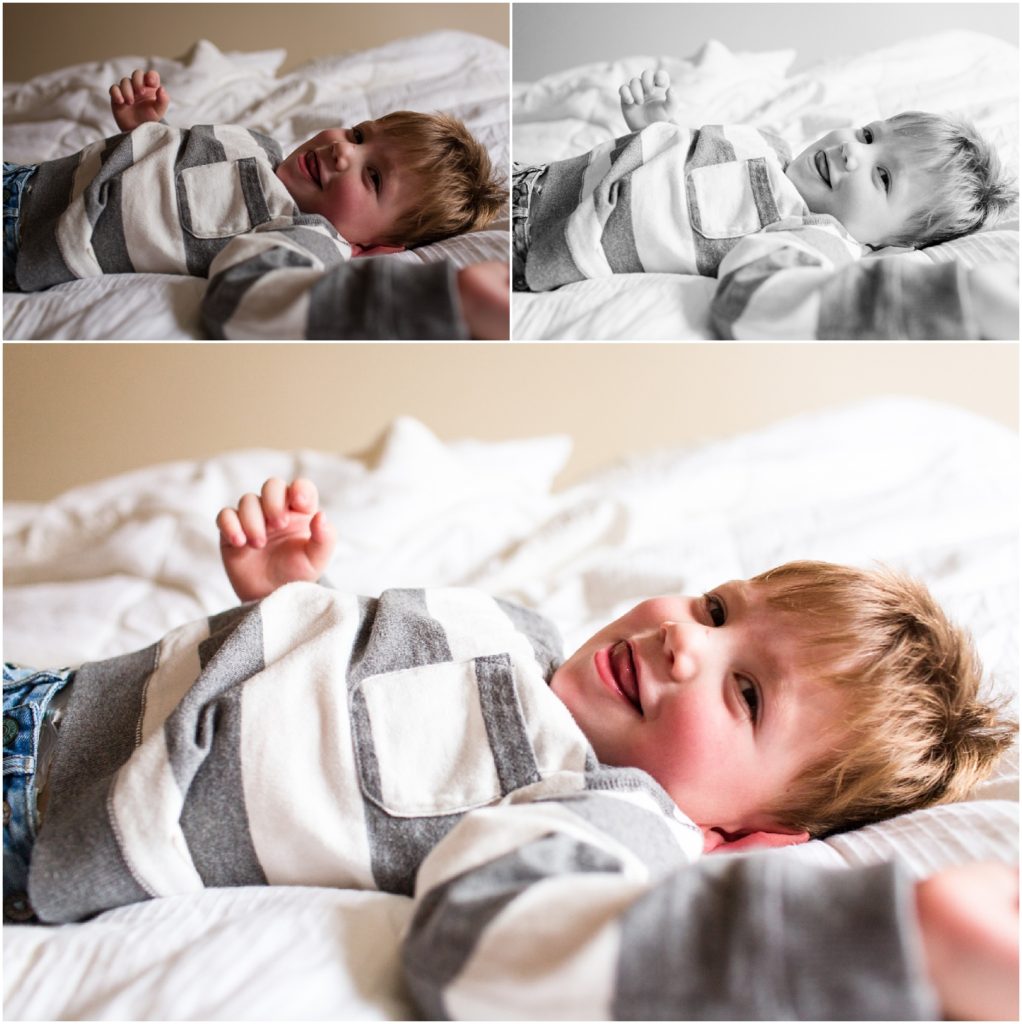 Now here are where the real tricks come in. It is pretty hard for me, for some reason, to keep my camera level. I admit it 🙂 So I often have lines that aren’t straight in my original pictures- like on the left below. That was very in style about
Now here are where the real tricks come in. It is pretty hard for me, for some reason, to keep my camera level. I admit it 🙂 So I often have lines that aren’t straight in my original pictures- like on the left below. That was very in style about 10 5 years ago- but not as much now, and it definitely isn’t how I prefer my work! There is a very easy and powerful straighten/crop tool in LR that I LOVE- and use all the time. I’m in a support group called crooked shooters unite, and have learned to accept myself. 😉
 You can see another example below, but the choice was also made creatively- I didn’t like all the grass in the shot below my lovely subject, so I cropped in a bit to get rid of it!
You can see another example below, but the choice was also made creatively- I didn’t like all the grass in the shot below my lovely subject, so I cropped in a bit to get rid of it! Now here friends is the REAL magic. In the picture below, I was being filmed by my sweet friends at Embee Videography. In addition, there was some stuff around our farm, neither of which I wanted in this lovely image. While Lightroom isn’t nearly as powerful as other editing software options and “cloning” out (removing) unwanted objects…there are sometimes you need that capability, and LR often does the job just fine- and certainly did here, don’t you think?!
Now here friends is the REAL magic. In the picture below, I was being filmed by my sweet friends at Embee Videography. In addition, there was some stuff around our farm, neither of which I wanted in this lovely image. While Lightroom isn’t nearly as powerful as other editing software options and “cloning” out (removing) unwanted objects…there are sometimes you need that capability, and LR often does the job just fine- and certainly did here, don’t you think?!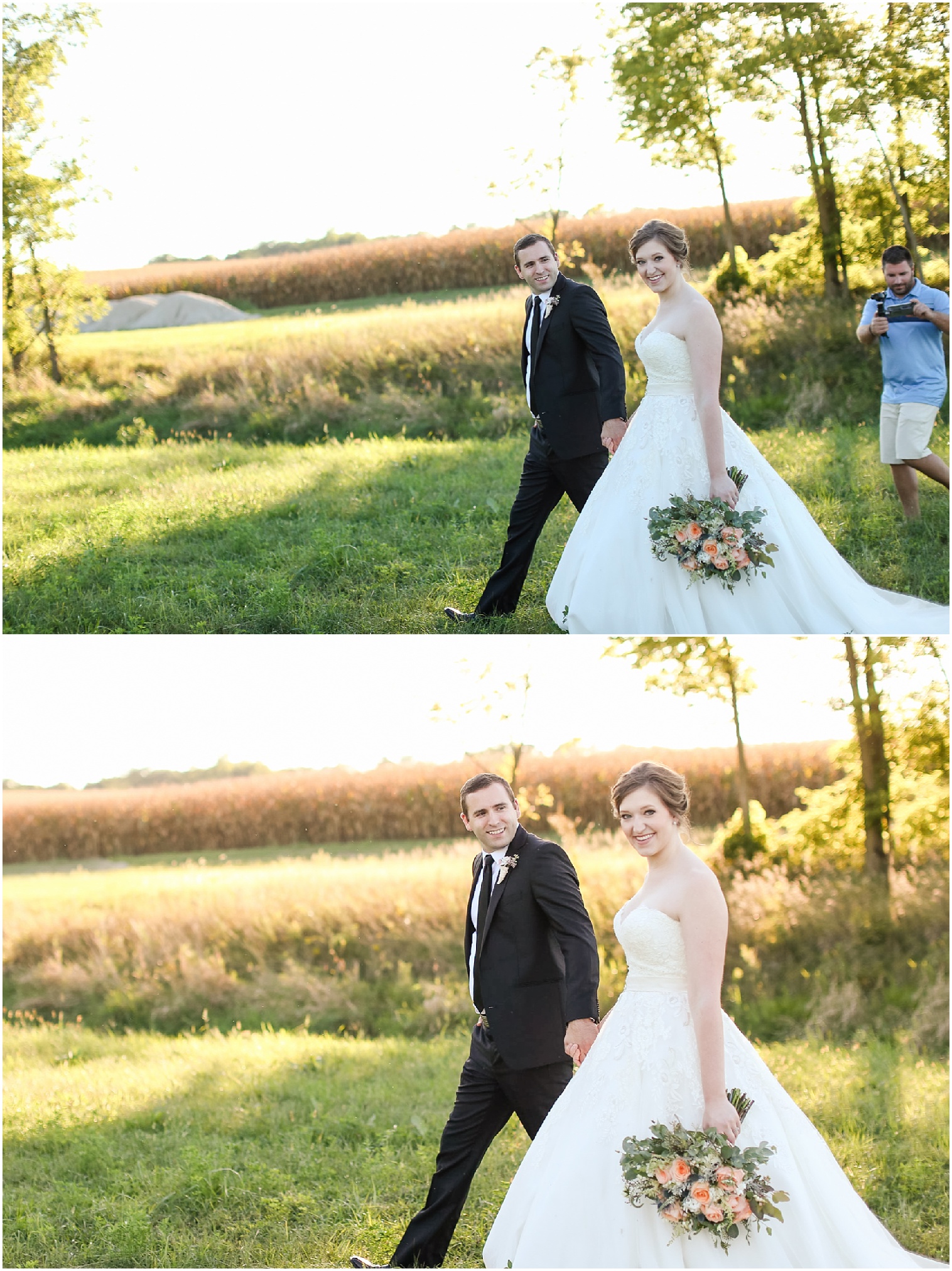
The farm stuff on the left is cropped out- but Bob is largely cloned out, and you can’t tell. While I personally don’t use this tool ALL the time because it isn’t my style to do so, there IS stuff in your images that you can clone out ALL the time. Stray hairs, a trash can or stop light where you don’t want it, a power-line disrupting a beautiful scenic shot, a bright colored toy in the background distracting from your subject…there are so many options, and if you shoot carefully, it is pretty easy to remove those things in LR.
Are you convinced that it could be useful for you, no matter where you are in your photography journey yet?! If you are, there is a REALLY exciting announcement coming this week for you on the blog- make sure to peek back over the next couple of days to see it!
To read about my top recommendation for newer photographers, click here!
For other FREE small business and photographer education, click here!
Edit your cell phone photos with just ONE click to either "fix" an issue or add beautiful "flair" and style to your photo!
JILL GUM Everyday
Fix and Flair Presets
INTRODUCING
LEARN MORE
before / after
Click to leave a blog Comment!
We love reading your thoughts! Please also feel free to share the post using the links below!
Leave a Reply
I'm Jill, a wedding and portrait photographer based out of Chicago and Central Illinois, and available world wide! I'm also a photography educator, wife to my favorite person on the planet, mama to 3 amazing kids and an energetic Aussie, and obsessed with statement jewelry and all desserts (especially fruit pies!).
As a past high school teacher, I have a major heart for education. After going full time in my business, I have built a business I love that gives me an almost 6 figure salary and allows me to be home part time with my kids. I dream for you to run a business that enhances your life and lights you up, and I believe I can help you learn how to do it with a little hustle and a lot of heart!
click to learn more about me
Hello Friend!
Are you a Photographer?
Start HERE!
Are you a mom/hobbyist?
Start HERE!
You're in the right place! As a past high school teacher, educating others is my life's work and a HUGE part of my business! I have been teaching moms and hobbyists how to use their camera from first purchasing it all the way to coaching them into businesses of their own, and I'd love to help you as well, wherever you are (and whatever camera you have!).
I'm so glad you are here! Teaching Photographers and other small business owners how to run more joyful, successful, and profitable businesses is one of my favorite parts of my business! I specialize in working with photographers to make their goals a reality (or figure out what their goals should be in the first place!).
I LOVE lightroom! I’ve suggested it to as many people as I can because I think it is that great!
It is so amazing!!! More people should use it, for sure!!
Great tips and explanations into Lightroom! Adobe has some amazing products available to artists and this is one of the most popular options because of how much control you have easily available to you. Thanks for sharing! Love your editing style.
Thank you so much!!
Lightroom is the bee’s knees!
Agreed!!!
Great tutorial! Lightroom is a game changer
Thanks!!! It really is!
I love Lightroom! Don’t know how I ever lived without it!!
Same here!!!
This is such a good written and visual description of some of the amazingness that Lightroom offers photographers!!
Lightroom is the BEST! My favorite feature is the ability to “sync” the edit that you’ve done to other photos in a matter of SECONDS! That way for all photos from the same place or time of day, I don’t have to spend extra time adjusting every one individually. HUGE time saver all around!!
Oh you are SO right!! The sync option is a total life-saver!!! I can’t believe how much time it saves!!!
I don’t know how I lived without Lightroom! These examples are great!
Thank you!! And I know what you mean! It’s hard to imagine editing without it!!
Great post! Crooked shooters unite!!!! Yes, girl!
Ha!!! Yes! Such a struggle!!
Lightroom is such an incredible tool – and so much easier to learn than Photoshop 😉 Awesome intro to LR’s power!!
Thank you!!!
if only this post existed in so much detail when i started out in 2007. Everyone was obsessed with photoshop at that time.
Oh thanks! I’m sure it was hard when everything was so photoshop-focused!