ASK ANYTHING : INSTAGRAM FOR PHOTOGRAPHERS Mini-Series Part II : Hiding Hashtags

Part II of a little Instagram series to help small business owners and photographers utilize this ever-popular app is a bit later than I intended, but I am excited to be sharing it today! If you didn’t see part 1, click here before reading this on using hashtags! Today, I am sharing about how to make those SO important hashtags a little bit less annoying for your followers by hiding them! This tip spread like wildfire in the creative community back in the fall, but I realize that a lot of local friends weren’t necessarily using Instagram a lot at that point, so within my Tuesdays Together group, there were a lot of creatives who weren’t sure how to do this! So I hope this is helpful!
After you spend your time researching and crafting your hashtags, you definitely want them to work for you- which means that when people search those specific hashtags, your images are going to come up! But you also don’t want to spend time telling a beautiful story about your image, and then having that story overshadowed by a long line of #hashtag #hashtag #hashtag. It just ruins the effect a bit! Curious what I mean? Here is an example (and this isn’t even a sweet story about a beautiful couple)!
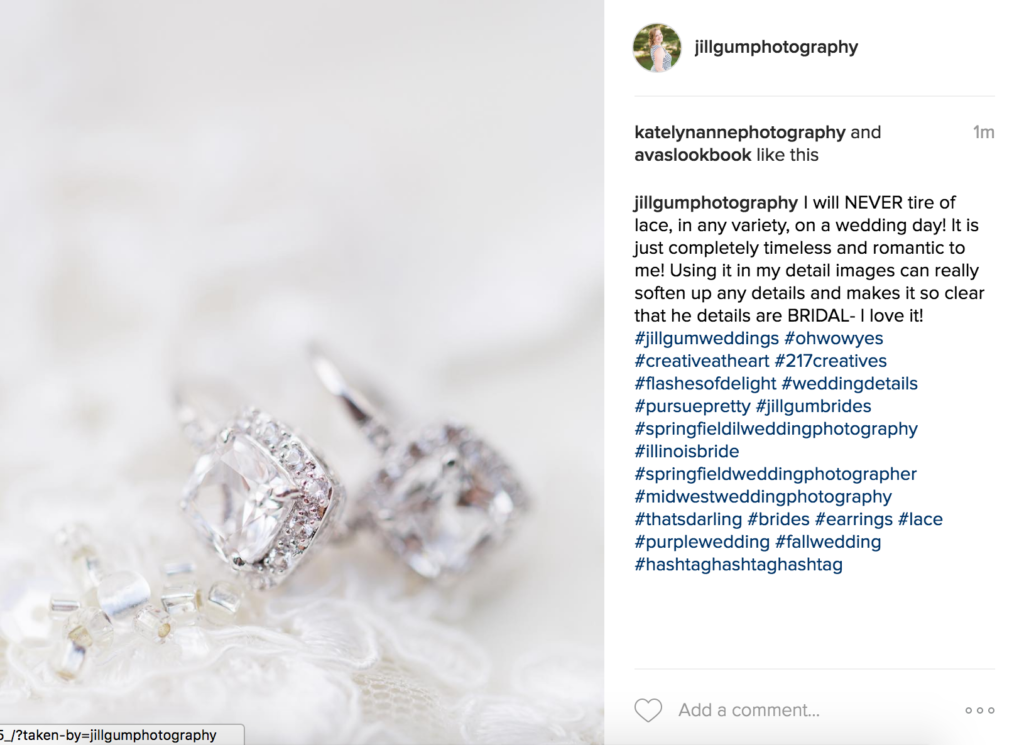
This looks CRAZY! And sometimes I use even more hashtags than that. So instead, I recommend that you insert only 2-3 in the actual post after your text, where these 10+ are. The hashtags that you insert as a part of your main text hold 2 benefits:
1). They are editable (so if you mess up on what you type, or your pesky auto-correct separates the hashtag so that it isn’t really a hashtag anymore- does anyone else have this issue?!- you can edit them)
2). They will always be visible! So when you are using hashtags that apply to your brand, or are meant for entertainment (see the first post in the series about those purposes), you want them to be visible all the time.
But there is no reason for the rest to be visible to every viewer!
So how do you hide them?
You want to open the notepad app on your phone as the first step. On my iphone, it’s “notes”. Create a new note, and type in 6 periods, each on a separate line. It should look like this.
.
.
.
.
.
.
Then, select all and copy those dots. Save the note. After you make your post in instagram and post your main text, and the post is live, you want to then make a comment on your own post. You aren’t editing your text- you are making an actual comment. Paste those 6 dots, and then you can delete the last one (you need to be a line below the 5th dot for it to hide) and type in your hashtags. I do this using Keyboard Shortcuts- click here to read about that! Then, click post! What you will see now on your post will look like this:
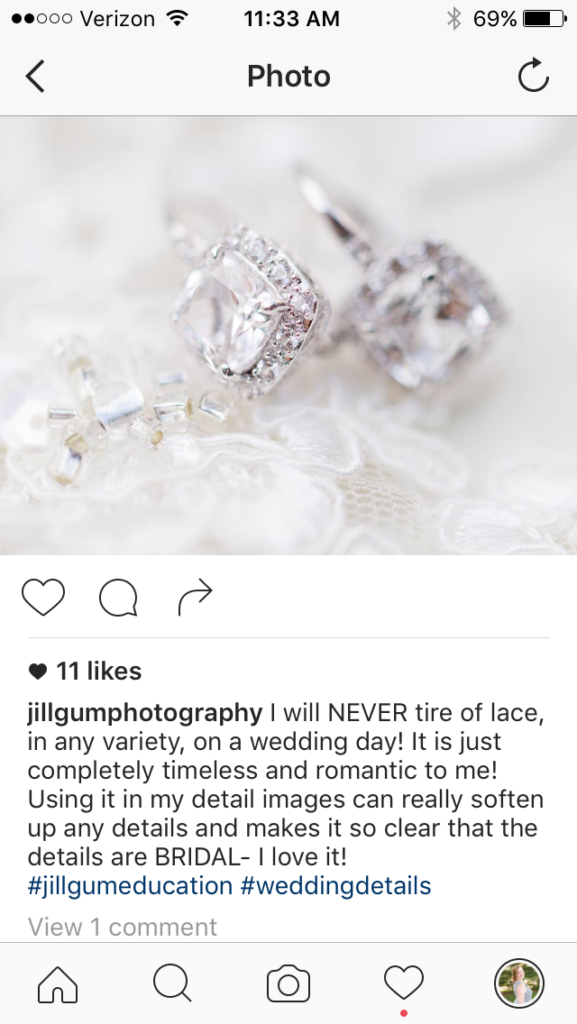
Much better, right?
Those 5 dots tell Instagram to hide that comment and those hashtags because of length…and they are not visible unless that comment is expanded. It cleans up your images, posts, and feed so much! All those hashtags are still there, and this post is still a part of them all- they just don’t have to be seen!
I hope this is so helpful for you! Please feel free to email me at jill@jillgumphotography.com with questions for future Ask Anything posts, and follow along on Instagram @jillgumphotography– I share tips and tricks there each week as well!
For more free education for small business owners and photographers, click here!
Edit your cell phone photos with just ONE click to either "fix" an issue or add beautiful "flair" and style to your photo!
JILL GUM Everyday
Fix and Flair Presets
INTRODUCING
LEARN MORE
before / after
Click to leave a blog Comment!
We love reading your thoughts! Please also feel free to share the post using the links below!
Leave a Reply
I'm Jill, a wedding and portrait photographer based out of Chicago and Central Illinois, and available world wide! I'm also a photography educator, wife to my favorite person on the planet, mama to 3 amazing kids and an energetic Aussie, and obsessed with statement jewelry and all desserts (especially fruit pies!).
As a past high school teacher, I have a major heart for education. After going full time in my business, I have built a business I love that gives me an almost 6 figure salary and allows me to be home part time with my kids. I dream for you to run a business that enhances your life and lights you up, and I believe I can help you learn how to do it with a little hustle and a lot of heart!
click to learn more about me
Hello Friend!
Are you a Photographer?
Start HERE!
Are you a mom/hobbyist?
Start HERE!
You're in the right place! As a past high school teacher, educating others is my life's work and a HUGE part of my business! I have been teaching moms and hobbyists how to use their camera from first purchasing it all the way to coaching them into businesses of their own, and I'd love to help you as well, wherever you are (and whatever camera you have!).
I'm so glad you are here! Teaching Photographers and other small business owners how to run more joyful, successful, and profitable businesses is one of my favorite parts of my business! I specialize in working with photographers to make their goals a reality (or figure out what their goals should be in the first place!).
Great tips and beautiful shot of those earrings!
Clever tips!
Yes! This helps to keep your IG looking so clean – great tip!!