ASK ANYTHING/WEDDING WEDNESDAY : USING PIXIESET GALLERIES Springfield Illinois Wedding Photographer and Educator
Before I was a photographer, I was an avid Walgreens photo printer. I often noticed, especially from certain locations, that the colors could look off or inky, but it was so convenient and I just didn’t really take the time to research any other options! Now, as a photographer who believes in including my client’s digital files in their collection because I want my clients to get to choose what, when, and where they want access to their story, I am so thankful that my gallery delivery methods both have integrated print purchasing options! These options allow my clients to order professional quality prints that look as I intended them to look and that will last forever- and to do it easily, right through their gallery, for reasonable prices!
I wanted to walk through that process in a Wedding Wednesday/Ask Anything hybrid post for my brides and other photographers looking at delivery options! For my wedding clients, I use Pixieset galleries. I love Pixieset (though the name is a little silly!) and settled on it after trying multiple other options. I think the galleries are gorgeous- after a lovely and large cover picture (just like facebook!), you scroll straight to Pinterest-style gallery layout.
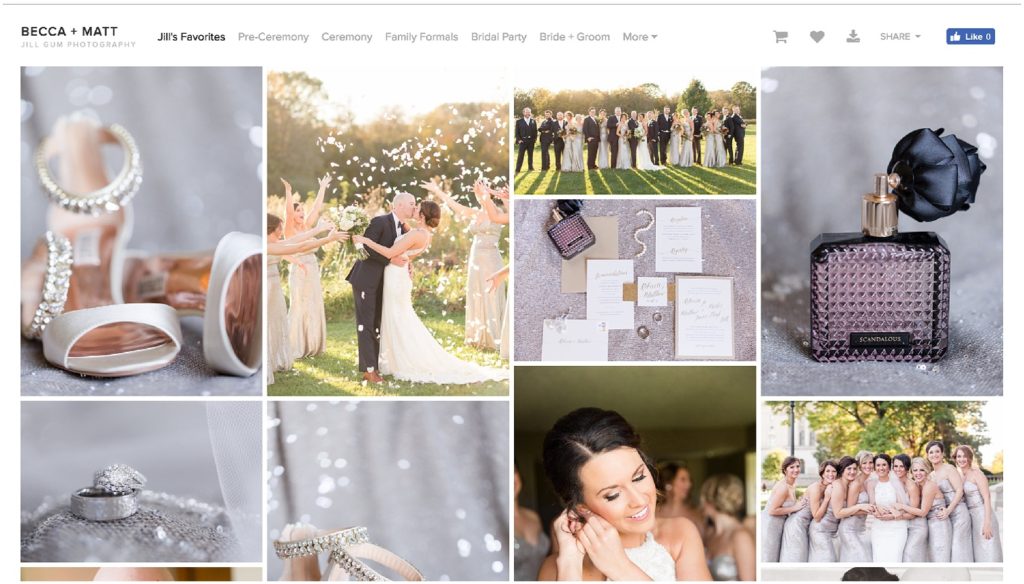
The galleries open into my “favorites” folder, which contain the blog post images, but across the top you can see the full wedding day is laid out by specific times, and clicking on those (or “more” to find the rest) can bring you through the other portions of the galleries!
By clicking on the small heart icon across the top, you can keep track of their favorites. With the download button (the down arrow), a full gallery can be downloaded to your computer- which is the biggest key (making sure you are backed up!).
From any gallery, you can click on any individual image to make it larger. Placing an order happens most easily from here! You can then click on “buy photo”, circled in pink:

Once you click “buy photo”, a cart comes up where you can select what you are interested in! There are a variety of print sizes, canvas options, and standout prints (large mounted prints).
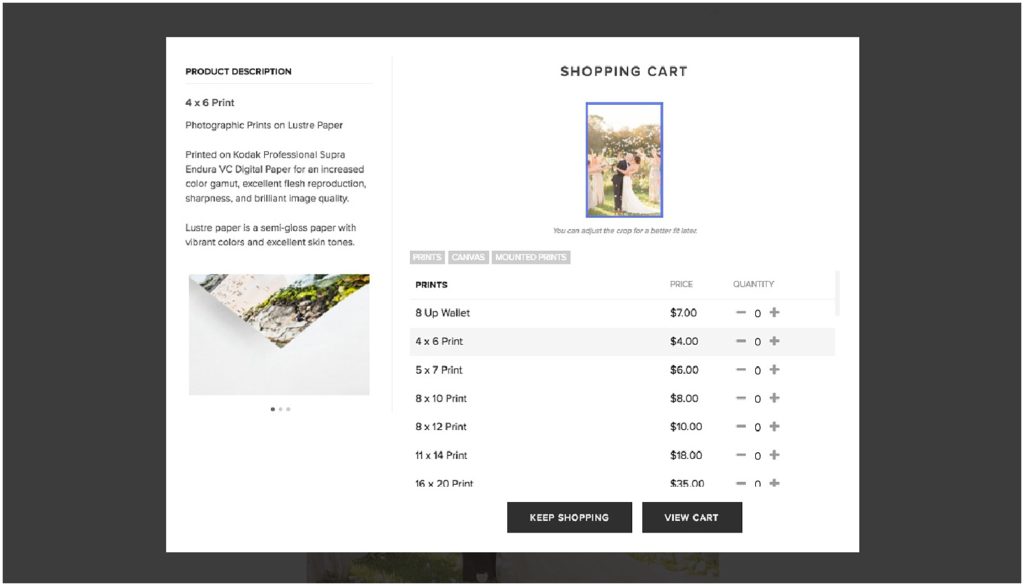
By clicking on each item, you can get further details about it and also see in the smaller blue outlined box how the image will be cropped in each size. Without getting overly technical, dSLR cameras take the images in the dimensions of a 4X6 print. That means 4X6 images don’t have to be cropped- but a 5X7 or an 8X10 (and other sizes) will be a slightly different crop, as you can see below in the blue boxes:
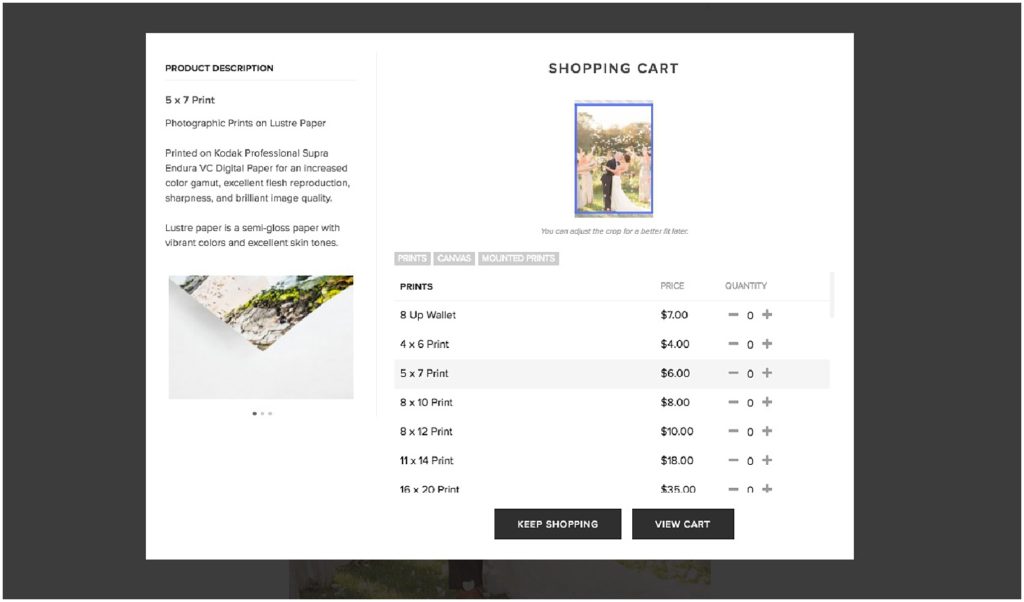
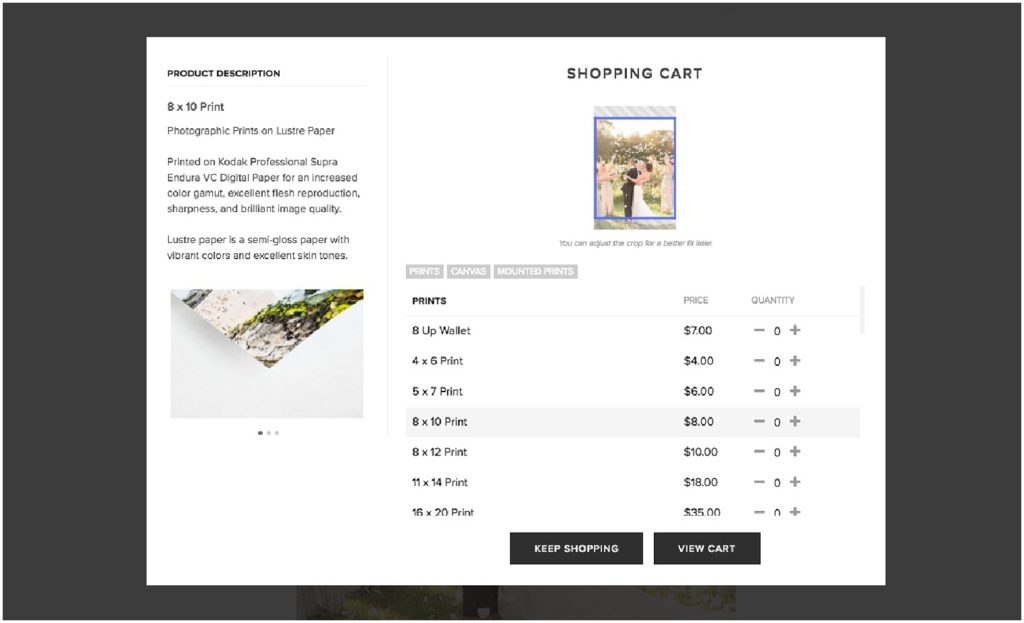
You can use the plus (or minus) buttons to add prints of each type to your cart. Once chosen, it is super important to ensure that the crop looks how you want! To do that, you need to “view cart” via the black button at the bottom of the screen once you are done shopping (“keep shopping” would allow you to choose more prints first!). Once you click it, you will see your images all in your cart, and you can click “edit crop” on any particular image to make sure it looks how you want!
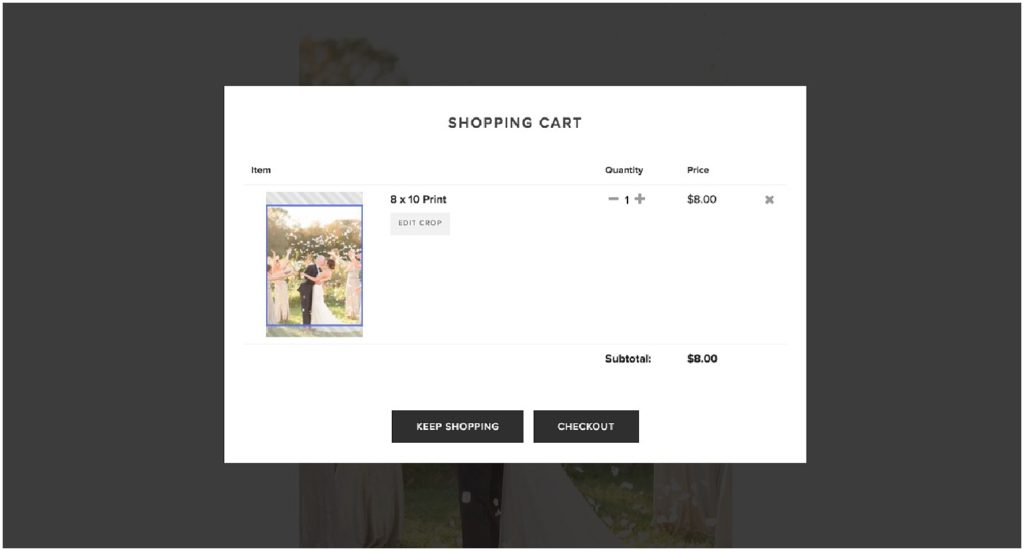 From here, you can drag the blue box wherever you want it to ensure the crop looks how you like! Bonus tip: If you want a bigger print (like an 8X10 size) but too much of your image is being cut off by the crop because of the dimension issue mentioned above, try an 8X12! An 8X12 doesn’t crop at all and you can find 8X12 frames pretty easily online!
From here, you can drag the blue box wherever you want it to ensure the crop looks how you like! Bonus tip: If you want a bigger print (like an 8X10 size) but too much of your image is being cut off by the crop because of the dimension issue mentioned above, try an 8X12! An 8X12 doesn’t crop at all and you can find 8X12 frames pretty easily online!
After this, click “keep shopping” or “checkout” depending on what you want to do! Your final cart page would look like this (press “apply a coupon” if you have a code!) and then your purchase is completed!
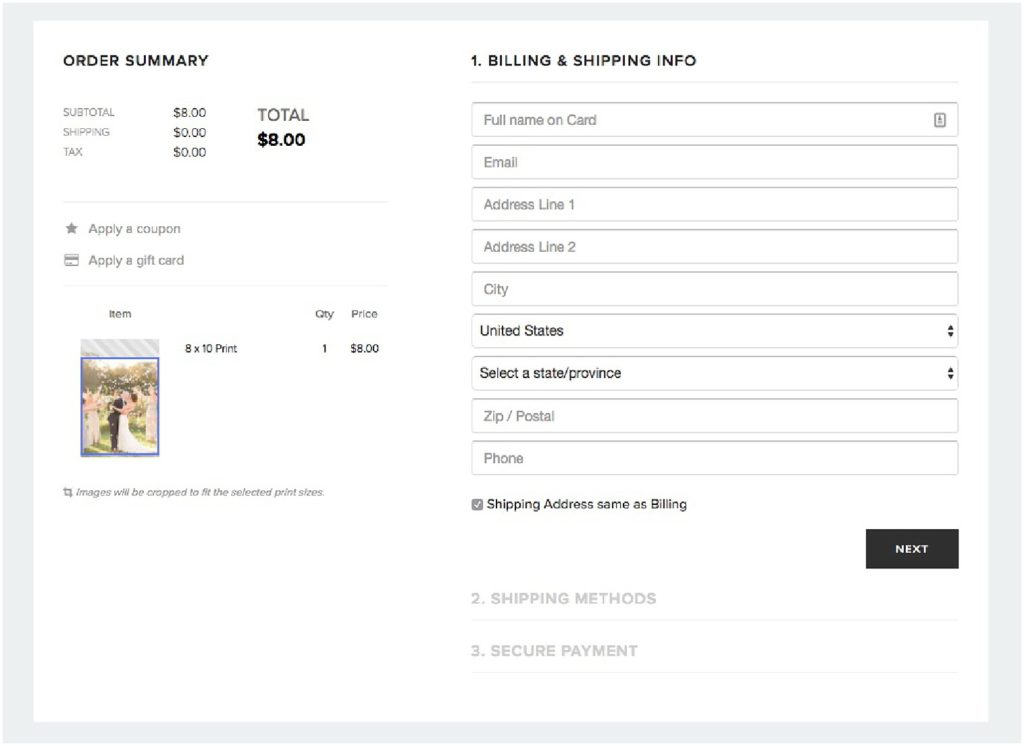
I hope this has been a helpful walk through Pixieset galleries for clients and photographers alike!
For other FREE business education, click here!
For many wedding planning resources and tips for brides, click here!
Edit your cell phone photos with just ONE click to either "fix" an issue or add beautiful "flair" and style to your photo!
JILL GUM Everyday
Fix and Flair Presets
INTRODUCING
LEARN MORE
before / after
Click to leave a blog Comment!
We love reading your thoughts! Please also feel free to share the post using the links below!
Leave a Reply
I'm Jill, a wedding and portrait photographer based out of Chicago and Central Illinois, and available world wide! I'm also a photography educator, wife to my favorite person on the planet, mama to 3 amazing kids and an energetic Aussie, and obsessed with statement jewelry and all desserts (especially fruit pies!).
As a past high school teacher, I have a major heart for education. After going full time in my business, I have built a business I love that gives me an almost 6 figure salary and allows me to be home part time with my kids. I dream for you to run a business that enhances your life and lights you up, and I believe I can help you learn how to do it with a little hustle and a lot of heart!
click to learn more about me
Hello Friend!
Are you a Photographer?
Start HERE!
Are you a mom/hobbyist?
Start HERE!
You're in the right place! As a past high school teacher, educating others is my life's work and a HUGE part of my business! I have been teaching moms and hobbyists how to use their camera from first purchasing it all the way to coaching them into businesses of their own, and I'd love to help you as well, wherever you are (and whatever camera you have!).
I'm so glad you are here! Teaching Photographers and other small business owners how to run more joyful, successful, and profitable businesses is one of my favorite parts of my business! I specialize in working with photographers to make their goals a reality (or figure out what their goals should be in the first place!).
What a great walk through! Perfect resource for your brides!
Awesome tutorial!! Super helpful for someone trying to order something from you! 🙂
Great tutorial!
Love Pixieset! Great idea to do a walk through for your clients!
Great walk through!! I love picture tutorials!!